Custom Labels in ArcGIS
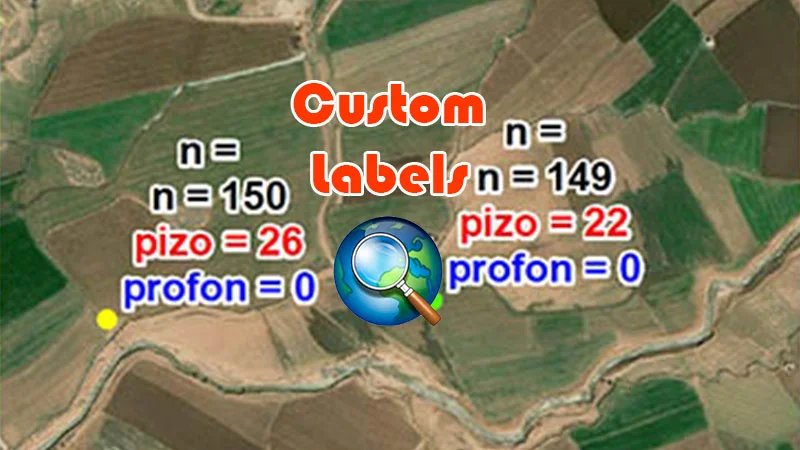
How can you add informative, custom labels to your maps? With ArcGIS (a scripting language in ArcGIS), you can combine fields, perform calculations, and add text to create more descriptive labels without editing the source data. In the following video I will show you how you can customize the labels on ArcGIS.
VBScript Expression in ArcGIS
"n = "&[NUMERO]&vbnewline& "n = "&[NUMERO2]&vbnewline&"<CLR red = '255'>" & "pizo = "& [PIZO_20]& "</CLR>"&vbnewline&"<CLR blue = '255'>" & "profon = "& [PROFONDEUR] & "</CLR>"
You can change the colors
"n = "&[NUMERO]&vbnewline& "n = "&[NUMERO2]&vbnewline&"<CLR blue = '255'>" & "pizo = "& [PIZO_20]& "</CLR>"&vbnewline&"<CLR red = '255'>" & "profon = "& [PROFONDEUR] & "</CLR>"
Labeling Toolbar > Label Manager > Expression > Label Expression > VBScript Expression > Verify to make sure there are no syntax errors >> Multiline Labels in ArcGIS.